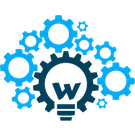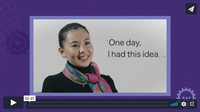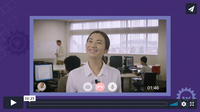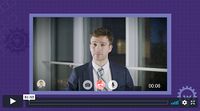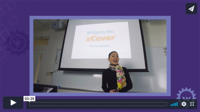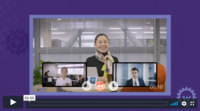Difference between revisions of "Course Videos"
From Widgepedia
| (49 intermediate revisions by the same user not shown) | |||
| Line 1: | Line 1: | ||
| + | __NOTOC__ | ||
| + | Teachers, please read [[Widgets Inc.#Course Video|Course Video]] before starting the course. | ||
| + | |||
| + | == Streaming == | ||
| + | |||
| + | [[File:s1header.png|right]] | ||
'''Stage 1''' | '''Stage 1''' | ||
| − | [[Video 1]] | + | [[File:v1b.png|200px|thumb|none|link=Video 1]] |
| + | |||
| + | [[Video 1]]: Welcome to Widgets (p. 5) | ||
| − | [[Video 2]]: Water cooler chat | + | [[File:v2.png|200px|thumb|none|link=Video 2]] |
| + | |||
| + | [[Video 2]]: Water cooler chat (p. 8) | ||
| + | |||
| + | [[File:v3.png|200px|thumb|none|link=Video 3]] | ||
[[Video 3]]: Meet the founders (p. 9) | [[Video 3]]: Meet the founders (p. 9) | ||
| + | [[File:s2header.png|right]] | ||
'''Stage 2''' | '''Stage 2''' | ||
| + | |||
| + | [[File:v4.png|200px|thumb|none|link=Video 4]] | ||
[[Video 4]]: Jessica's R&D project intro (p. 15) | [[Video 4]]: Jessica's R&D project intro (p. 15) | ||
| + | |||
| + | [[File:v5.png|200px|thumb|none|link=Video 5]] | ||
[[Video 5]]: Elevator pitch example (p. 22) | [[Video 5]]: Elevator pitch example (p. 22) | ||
| + | [[File:s3header.png|right]] | ||
'''Stage 3''' | '''Stage 3''' | ||
| − | [[Video 6]] | + | [[File:v6.png|200px|thumb|none|link=Video 6]] |
| + | |||
| + | [[Video 6]]: SWOT analysis (p. 28) | ||
| + | |||
| + | [[File:v7.jpg|200px|thumb|none|link=Video 7]] | ||
[[Video 7]]: Titus' product selection intro (p. 29) | [[Video 7]]: Titus' product selection intro (p. 29) | ||
| + | |||
| + | [[File:v8.jpg|200px|thumb|none|link=Video 8]] | ||
[[Video 8]]: Poster presentation example (p. 35) | [[Video 8]]: Poster presentation example (p. 35) | ||
| + | [[File:s4header.png|right]] | ||
'''Stage 4''' | '''Stage 4''' | ||
| + | |||
| + | [[File:v9.jpg|200px|thumb|none|link=Video 9]] | ||
[[Video 9]]: Titus' market research intro (p. 42) | [[Video 9]]: Titus' market research intro (p. 42) | ||
| − | [[Video 10]] | + | [[File:v10.png|200px|thumb|none|link=Video 10]] |
| + | [[Video 10]]: Focus group (p. 45) | ||
| + | |||
| + | [[File:s5header.png|right]] | ||
'''Stage 5''' | '''Stage 5''' | ||
| + | |||
| + | [[File:v11.jpg|200px|thumb|none|link=Video 11]] | ||
[[Video 11]]: Miki's marketing project intro (p. 58) | [[Video 11]]: Miki's marketing project intro (p. 58) | ||
| − | [[Video 12]] | + | [[File:v12.png|200px|thumb|none|link=Video 12]] |
| + | [[Video 12]]: Ad campaign presentation (p. 62) | ||
| + | |||
| + | [[File:s6header.png|right]] | ||
'''Stage 6''' | '''Stage 6''' | ||
| − | [[Video 13]] | + | [[File:v13.png|200px|thumb|none|link=Video 13]] |
| + | |||
| + | [[Video 13]]: Final message from the founders (p. 73) | ||
| + | |||
| + | [[File:v14.png|200px|thumb|none|link=Video 14]] | ||
| + | |||
| + | [[Video 14]]: Job interview (p. 80) | ||
| + | |||
| + | |||
| + | == Download == | ||
| + | |||
| + | To download ''Widgets'' videos to your device: | ||
| + | |||
| + | 1) Select the video from the list above; | ||
| + | |||
| + | 2) At the top-right side of the video player, click on the "Share" icon (it looks like a paper airplane); | ||
| + | |||
| + | 3) Click on the URL which points to the video on vimeo.com; | ||
| + | |||
| + | 4) Once at the Vimeo page, look for the "Download" button. | ||
| + | |||
| − | [[ | + | [[File:atama-ii logo2.png|200px|right]] |
Latest revision as of 15:06, 24 February 2019
Teachers, please read Course Video before starting the course.
Streaming
Stage 1
Video 1: Welcome to Widgets (p. 5)
Video 2: Water cooler chat (p. 8)
Video 3: Meet the founders (p. 9)
Stage 2
Video 4: Jessica's R&D project intro (p. 15)
Video 5: Elevator pitch example (p. 22)
Stage 3
Video 6: SWOT analysis (p. 28)
Video 7: Titus' product selection intro (p. 29)
Video 8: Poster presentation example (p. 35)
Stage 4
Video 9: Titus' market research intro (p. 42)
Video 10: Focus group (p. 45)
Stage 5
Video 11: Miki's marketing project intro (p. 58)
Video 12: Ad campaign presentation (p. 62)
Stage 6
Video 13: Final message from the founders (p. 73)
Video 14: Job interview (p. 80)
Download
To download Widgets videos to your device:
1) Select the video from the list above;
2) At the top-right side of the video player, click on the "Share" icon (it looks like a paper airplane);
3) Click on the URL which points to the video on vimeo.com;
4) Once at the Vimeo page, look for the "Download" button.