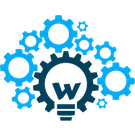Difference between revisions of "Sandbox"
From Widgepedia
(Created page with " This is a "Sanbox" page. You can make any edits you like to practice using a wiki. Of course, our User Guidelines still apply! Quick how-to: 1. You may need to request an...") |
|||
| Line 1: | Line 1: | ||
| − | This is a " | + | This is a "Sandbox" page. You can make any edits you like to practice using a wiki. If you've ever edited Wikipedia, it's exactly the same idea, except that we don't allow anonymous editing at Widgepedia. |
| − | + | '''Here's a quick how-to:''' | |
| − | 1. You may need to request an account if you haven't yet. | + | '''1.''' You may need to request an account if you haven't yet. |
| − | 2. Log in, then click on the "Actions" menu at the top right of this page. | + | '''2.''' Log in, then click on the "Actions" menu at the top right of this page. |
| − | 3. Select "Edit | + | '''3.''' Select "Edit" |
| − | 4. Now play in the sandbox! Don't forget to click "Save page" below when you're done. | + | '''4.''' Now play in the sandbox! Don't forget to click "Save page" below when you're done. |
Revision as of 18:48, 3 November 2018
This is a "Sandbox" page. You can make any edits you like to practice using a wiki. If you've ever edited Wikipedia, it's exactly the same idea, except that we don't allow anonymous editing at Widgepedia.
Here's a quick how-to:
1. You may need to request an account if you haven't yet.
2. Log in, then click on the "Actions" menu at the top right of this page.
3. Select "Edit"
4. Now play in the sandbox! Don't forget to click "Save page" below when you're done.