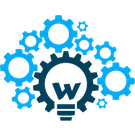Difference between revisions of "Lesson plan A"
From Widgepedia
(→LESSON 9 - A TEAM DECISION) |
(→LESSON 24 - BRINGING IT ALL TOGETHER (1)) |
||
| (12 intermediate revisions by 2 users not shown) | |||
| Line 33: | Line 33: | ||
'''''You're hired!''' (page 2 >> 15 minutes)'' | '''''You're hired!''' (page 2 >> 15 minutes)'' | ||
| − | Read the letter aloud or have students read by themselves. Also point out to students that a few words have been singled out for them; if these words are new, they should check the meaning and make notes. After this, it will be up to them to decide which words to highlight, make notes on, translate, etc. Depending on student level and motivation, elicit or explain some key points of the course: | + | Read the letter aloud or have students read by themselves. Also point out to students that a few words have been singled out for them; if these words are new, they should check the meaning and make notes. After this, it will be up to them to decide which words to highlight, make notes on, translate, etc. |
| + | |||
| + | <u>NOTE: The Widgets course is strongly communicative in nature, and therefore it does not explicitly focus on vocabulary or grammar items. Rather, students can be encouraged to note new or useful language items by writing them down throughout the book or in the glossary at the back. Language used throughout the book is likely to reappear again and again in the following stages. Keeping a companion notebook is a useful option.</u> | ||
| + | |||
| + | Depending on student level and motivation, elicit or explain some key points of the course: | ||
Who is Jessica Sparks? What is her role in the company? What is your role in the company? ''Jessica Sparks is the Chief Technology Officer (CTO) at Widgets Incorporated. You are going to role-play interns.'' | Who is Jessica Sparks? What is her role in the company? What is your role in the company? ''Jessica Sparks is the Chief Technology Officer (CTO) at Widgets Incorporated. You are going to role-play interns.'' | ||
| Line 207: | Line 211: | ||
'''''Meet your team''' (page 10 >> 30 minutes)'' | '''''Meet your team''' (page 10 >> 30 minutes)'' | ||
| − | Have students read Jessica's message at the top of page | + | Have students read Jessica's message at the top of page 10. Make sure they understand that they are about to put in team that they'll work with for the rest of their intern training at Widgets. |
'''A:''' Tell the students which team they are in (as mentioned at the end of the lesson plan for LESSON 2, try as much as possible to have groups of 4, and try to strike a good balance within the group of motivation, level, reliability, communicativeness etc.) Then have students move and sit in their new teams. Give them time to introduce themselves, shake hands, talk about their characteristics etc. | '''A:''' Tell the students which team they are in (as mentioned at the end of the lesson plan for LESSON 2, try as much as possible to have groups of 4, and try to strike a good balance within the group of motivation, level, reliability, communicativeness etc.) Then have students move and sit in their new teams. Give them time to introduce themselves, shake hands, talk about their characteristics etc. | ||
| Line 222: | Line 226: | ||
'''END OF LESSON 3''' | '''END OF LESSON 3''' | ||
| + | |||
| + | '''Homework''' | ||
| + | |||
| + | '''''Meet your team: C''' (page 10 >> Homework)'' | ||
| + | |||
| + | Teams are to come up with a motto and logo for their new team. | ||
== STAGE 2 == | == STAGE 2 == | ||
| Line 445: | Line 455: | ||
4) Evaluate their Stage 2 performance | 4) Evaluate their Stage 2 performance | ||
| − | Materials: Student Book pages 22-25; Video 5 (available at [[Course Videos]]); example student videos (available at [[ | + | Materials: Student Book pages 22-25; Video 5 (available at [[Course Videos]]); example student videos (available at [[Elevator pitch examples]]); Copies of the Stage 2 "Paperwork!" form (available at [[Downloadable Forms]]). |
'''Lesson 7: Lesson plan''' | '''Lesson 7: Lesson plan''' | ||
| Line 705: | Line 715: | ||
3) Start preparing for their own poster presentation | 3) Start preparing for their own poster presentation | ||
| − | Materials: Student Book pages 35-37; Video 8 (available at [[Course Videos]]); extra large poster paper (4 sheets per team); colour pens/markers; sticky tape; example student poster presentations (available at [[ | + | Materials: Student Book pages 35-37; Video 8 (available at [[Course Videos]]); extra large poster paper (4 sheets per team); colour pens/markers; sticky tape; example student poster presentations (may be available at [[Poster presentation examples]]). |
'''Lesson 11: Lesson plan''' | '''Lesson 11: Lesson plan''' | ||
| Line 998: | Line 1,008: | ||
2) Do a practice run of the focus group | 2) Do a practice run of the focus group | ||
| − | Materials: Student Book page 48 (as this is a practice, consider making copies of page 48, leaving the student book page for the actual focus group); example student focus groups (available at [[ | + | Materials: Student Book page 48 (as this is a practice, consider making copies of page 48, leaving the student book page for the actual focus group); example student focus groups (may be available at [[Focus group examples]]). |
Note: How you decide to manage this will depend on the class setup. However, it is a good idea to allow students one lesson to do a 'dry-run' of the focus group, practising with their classmates. Then, as homework and before the next class, teams are to perform the actual focus group. There is, though, no reason why they cannot incorporate into their results comments and feedback that they get in today's class. In terms of logistics, it is a good idea to pair one team with another team, and have them perform a focus group on each other. This way, students will be involved throughout the activity, whether it's actively leading/participating in the focus group, or simply observing. | Note: How you decide to manage this will depend on the class setup. However, it is a good idea to allow students one lesson to do a 'dry-run' of the focus group, practising with their classmates. Then, as homework and before the next class, teams are to perform the actual focus group. There is, though, no reason why they cannot incorporate into their results comments and feedback that they get in today's class. In terms of logistics, it is a good idea to pair one team with another team, and have them perform a focus group on each other. This way, students will be involved throughout the activity, whether it's actively leading/participating in the focus group, or simply observing. | ||
| Line 1,092: | Line 1,102: | ||
2) Watch student examples of market research presentations | 2) Watch student examples of market research presentations | ||
| − | Materials: Student Book pages 52-53; example student market research presentations (available at [[ | + | Materials: Student Book pages 52-53; example student market research presentations (may be available at [[Marketing presentation examples]]). |
Note: This class and the following class are devoted to student preparation. While this may seem like a lot of class time to devote to preparation, in our experience there is a lot for students to process and prepare in order to make a good presentation, and more class time with more teacher support makes the end results much better. It might be worth saying to students that you are prepared to give them this extra class time -- thereby lessening the amount of homework they have -- on the understanding that 1) you expect the presentations to be that much better for the extra class time spent preparing and 2) you expect all work to be done in English. | Note: This class and the following class are devoted to student preparation. While this may seem like a lot of class time to devote to preparation, in our experience there is a lot for students to process and prepare in order to make a good presentation, and more class time with more teacher support makes the end results much better. It might be worth saying to students that you are prepared to give them this extra class time -- thereby lessening the amount of homework they have -- on the understanding that 1) you expect the presentations to be that much better for the extra class time spent preparing and 2) you expect all work to be done in English. | ||
| Line 1,209: | Line 1,219: | ||
Put students in pairs or groups of three (if it's easy for students to move around the classroom, it is nice to have them work with people not from their own team) and have them look at the water cooler chat cards on pages 84-85. Tell them to pick a different topic from last time and use it as a basis for a warm-up conversation. Tell them to keep going until you ask them to stop. | Put students in pairs or groups of three (if it's easy for students to move around the classroom, it is nice to have them work with people not from their own team) and have them look at the water cooler chat cards on pages 84-85. Tell them to pick a different topic from last time and use it as a basis for a warm-up conversation. Tell them to keep going until you ask them to stop. | ||
| − | '''''Take charge!''' (page | + | '''''Take charge!''' (page 56 >> 10 minutes)'' |
Start by focussing on the title of the stage, written at the top of page 56. Tell students that "to get the word out" is an English expression meaning to let people know about something. In this case, it refers to telling the public about the new Widgets product (i.e. advertising). | Start by focussing on the title of the stage, written at the top of page 56. Tell students that "to get the word out" is an English expression meaning to let people know about something. In this case, it refers to telling the public about the new Widgets product (i.e. advertising). | ||
| Line 1,325: | Line 1,335: | ||
2) Start preparing a team video commercial | 2) Start preparing a team video commercial | ||
| − | Materials: Student Book pages 63-65; example student video commercials (available at [[ | + | Materials: Student Book pages 63-65; example student video commercials (may be available at [[Video commercial examples]]). |
'''Lesson 23: Lesson plan''' | '''Lesson 23: Lesson plan''' | ||
| Line 1,378: | Line 1,388: | ||
2) Watch student examples of ad campaign presentations | 2) Watch student examples of ad campaign presentations | ||
| − | Materials: Student Book pages 66-69; example student ad campaign presentations (available at [[ | + | Materials: Student Book pages 66-69; example student ad campaign presentations (available at [[Ad Campaign presentation examples]]). |
Note: This class and the following two classes are devoted to student preparation. This is a lot of class time, but students are being asked to complete a lot of separate components in order to get ready for this presentation. More class time with more teacher support makes the end results much better. It might be worth saying to students that you are prepared to give them this extra class time -- thereby lessening the amount of homework they have -- on the understanding that 1) you expect the presentations and videos to be that much better for the extra class time spent preparing and 2) you expect all work to be done in English. | Note: This class and the following two classes are devoted to student preparation. This is a lot of class time, but students are being asked to complete a lot of separate components in order to get ready for this presentation. More class time with more teacher support makes the end results much better. It might be worth saying to students that you are prepared to give them this extra class time -- thereby lessening the amount of homework they have -- on the understanding that 1) you expect the presentations and videos to be that much better for the extra class time spent preparing and 2) you expect all work to be done in English. | ||
| Line 1,638: | Line 1,648: | ||
'''C:''' Play Video 14 again. First, tell students to make notes in the yellow paper to the right of pages 80 and 81. Then they should use their notes to complete the blanks in the speech bubbles (note: the student responses don't have to match the text word for word) | '''C:''' Play Video 14 again. First, tell students to make notes in the yellow paper to the right of pages 80 and 81. Then they should use their notes to complete the blanks in the speech bubbles (note: the student responses don't have to match the text word for word) | ||
| − | ''1. Yes, I grew up in the | + | ''1. Yes, I grew up in the U.K. and China, and I spent some time studying in Japan as well; After that, I traveled around Asia and South America for about nine months; Finally, I joined Widgets in Hong Kong.'' |
| − | ''2. Yes, that was | + | ''2. Yes, that was the Guilt Jar; It was very simple. It was a cookie jar that says things to you every time you open it; My team also did market research and designed advertising campaigns for other Widgets products.'' |
| − | ''3. | + | ''3. Let’s see, I was project manager for the ad campaign on the xCover, and that sold really well.'' |
| − | ''4. | + | ''4. Well, I was sometimes a bit shy to speak out; I guess I could have expressed myself better; In the future, I will make sure that I say what I think, because every opinion is important.'' |
'''D:''' Give pairs time to discuss the questions and then elicit opinions form the class. | '''D:''' Give pairs time to discuss the questions and then elicit opinions form the class. | ||
Latest revision as of 03:41, 16 June 2020
Version A consists of thirty 90-minute lessons. It is designed for 90-minute classes that meet twice a week within one 15-week semester, or for 90-minute classes that meet once a week over two 15-week semesters.
Version A best matches the intended Widgets syllabus.
It allows for teachers to move through the book at a reasonable pace, with no need to hurry through or skip any tasks. It also allows for enough in-class time for students to prepare the main tasks. It works well for classes comprising 12 to 40 students, with 16 to 24 students being the ideal. Since much of the course is in-class discussion and team presentations, be sure to plan your time accordingly if you have large classes.
STAGE 1
LESSON 1 - WELCOME ABOARD
Lesson 1: Overview
This is the introductory lesson to the course. Today, students will:
1) Learn about the course concept and objectives, and their own role
2) Learn about handshakes and making a good first impression
3) Meet and greet classmates (fellow interns) and have short conversations
4) Learn about Widgets Inc. (the company)
Materials: Student Book pages 2-5; Video 1 (available at Course Videos); nametag template (downloadable from the Course Extras page); paperclips (one per student)
Lesson 1: Lesson plan
You're hired! (page 2 >> 15 minutes)
Read the letter aloud or have students read by themselves. Also point out to students that a few words have been singled out for them; if these words are new, they should check the meaning and make notes. After this, it will be up to them to decide which words to highlight, make notes on, translate, etc.
NOTE: The Widgets course is strongly communicative in nature, and therefore it does not explicitly focus on vocabulary or grammar items. Rather, students can be encouraged to note new or useful language items by writing them down throughout the book or in the glossary at the back. Language used throughout the book is likely to reappear again and again in the following stages. Keeping a companion notebook is a useful option.
Depending on student level and motivation, elicit or explain some key points of the course:
Who is Jessica Sparks? What is her role in the company? What is your role in the company? Jessica Sparks is the Chief Technology Officer (CTO) at Widgets Incorporated. You are going to role-play interns.
What is the purpose of the letter? It explains that you have been accepted as an intern, tells you what kind of company Widgets is, and tells you the things you will do in the training program (work in teams, create, develop and market new product ideas, possibly interview for a permanent position).
Where will Jessica meet you? At the Widgets orientation.
What must you bring to the orientation? Enthusiasm, creativity, and an open mind.
It's your first day on the job (page 3 >> 15 minutes)
Have students read Jessica's message at the top of page 3. Explain that soon students will practice meeting and greeting each other using nametags, and also practice shaking hands.
A: Have students look at the example nametags.
B: Have students think of a good follow-up question they could ask Michael and Rachel (explain that when meeting people it's important to ask a follow-up question or make a comment in order to avoid awkward silences; it's also an easy way to remember new people).
C: Have students prepare their own. While they do this, distribute the nametags you've downloaded, printed, and cut up. Note: make sure students understand that they should write an interesting fact about themselves, NOT write what they are interested in. Urge them to come up with something unexpected or surprising that is memorable and could perhaps lead to interesting conversation. You could give a bad and good example; e.g. "I have one brother" vs. "I am a triplet".
Shake on it (page 4 >> 30 minutes)
Have students read Jessica's message at the top of page 4.
A: Have students read the advice and look at the photos. Ask students to discuss the significance of the "don't" photos. (in the top picture, one man is looking away while the other is crossing his fingers behind his back (clearly both untrustworthy). In the middle picture, there is a fish; a 'wet fish handshake' is slang for a weak and noncommittal handshake. In the bottom picture, the cobwebs and skeleton are supposed to indicate that the hand had been held there for a very long time.
B: Tell students it's now their turn. Ask them to stand up, mingle, and meet as many people as possible. Remind them to focus on giving a good handshake, and to ask at least one follow-up question before moving on. It's also a good time to remind students that all tasks are to be done in English only.
Welcome to Widgets! (page 5 >> 30 minutes)
Have students read the green box at the top. Explain that the students are new interns, so it is important for them to find out more about the company by watching the video.
A: Play the video one time and give students a chance to complete the sentences.
B: Give students a chance to share their answers with a partner (explain that sharing information and working together is very important in this course). Elicit answers from students.
1. Welcome to Widgets. Your future, today.
2. Widgets was started five years ago by three university students.
3. Widgets has offices in New York, Hong Kong, and Tokyo and London (and more).
4. Meet Miki May, the CEO of Widgets. A magazine called her a true marketing genius of our time.
5. Titus Pinsch. This superstar CFO has doubled Widgets' profits year after year.
6. Jessica Sparks. CTO and head of R&D, she is the creator of many of many of Widgets' best-selling products.
C: Play the video again and encourage students to make notes of any keywords or important information they catch.
D: Give students the time to discuss the questions. Elicit answers, ideas, and opinions from students.
Widgets is an inventions company, creating products to solve problems in your life. It is a big company (major international company). It was started by three university students.
Some existing products seen in the video are: Backpack Umbrella, Doggy BFF, The Selfie Umbrella, The Heavy Handbag, Kitty Floats, The Surfboard X-treme, The Skytent, The Tummy-nator, The Spray-OK, The Desktop Park, Shock Watch, iShave phone case shaver (NOTE: it doesn't matter at this stage if students are unsure what the products actually are, as they will learn more later).
Answers will vary.
Answers will vary.
END OF LESSON 1
LESSON 2 - THE PRODUCT CATALOG
Lesson 2: Overview
Today, students will:
1) Look in more detail at the kinds of products Widgets makes and sells
2) Learn about and practice office small talk, including watching an example video.
Materials: Student Book pages 6-8; Video 2 (available at Course Videos, together with other example water cooler chat videos); Water cooler cards pages 84-85
Lesson 2: Lesson plan
Order now! (pages 6-7 >> 45 minutes)
Remind students what they learned about Widgets Inc. in the previous class. Explain to them that they are going to look in more detail at Widgets products. Read aloud Jessica's message at the top of the page.
A: First, move students into small groups (3-4 students works well). Have the groups look at the pictures and the product names on pages 6-7, and then ask them to discuss if they think they can guess what each product is/how it works etc.
Next, give students time to read the product descriptions. You could just have them individually read each description, or you could have groups assign a product to group members, which they then have to explain to the rest of the group. This takes longer, but is a more communicative activity.
Give students time to write comments about each product and give 1-5 stars for each one.
B: Put students in pairs. The pairs could be from the same group they worked in for A, or for variety you could mix the class up once more (this might be better as they will likely have already shared their opinions while explaining the products in their previous groups). Give the pairs time to discuss all of the products; encourage them to give reasons why they like or dislike the products.
Elicit positives and negatives of each product from the class, and do a simple survey to see which ones the class as a whole thought were best/worst.
Water cooler chat (page 8 >> 45 minutes)
Read out Jessica's message at the top of page 8. Check they understand vocabulary such as "vending machine", "run into", and "get to know". Explain that they are going to learn about and practise office small talk.
A: Tell students they will first get some tips on how to have a short casual conversation.
1. Explain that a follow-up question is an extra question, linked to the previous answer, in order to keep a conversation going. Give students time to write in an answer and a follow-up question. Have them compare in pairs, then elicit one or two ideas from the class.
2. Explain that just answering "yes" or "no" can come across as defensive or even rude; it's better to provide more details if you can. Give students time to write in a possible answer. Have them compare in pairs, then elicit one or two ideas from the class.
3. Long pauses can be awkward, so politely asking questions to subtly change the topic is useful. As before, give students time to write their own ideas, share in pairs then elicit from the class.
B: Show Video 2 twice. The first time, just have students watch and get a sense of the flow of the conversation, the way the speakers engage in turn-taking etc. The second time, ask students if they find examples in 1-3 and, if so, write them down.
1. A follow-up question: "Where did you go?", "Are you gonna have a big family dinner?"
2. A detailed answer: "It was great. I just got back two days ago, actually.", "It was. It was my first time there, so really exciting." "It was, but you know, luckily I had some friends there, so they showed me around, they took me to some cool places, had some good food. Yeah, I had some avocado toast, 'cause that's really big there right now", "No, not really. This time it's just gonna be me, and a couple of friends of my mom."
3. A change of topic: "How about you? Are you gonna go anywhere for the long weekend?"
C: Have students turn to pages 84-85. Give them a few minutes to look through some of the situation cards. Make sure students understand that they are free to talk about their own actual experiences, or (perhaps more fun) they can make it all up - they are, after all, involved in a simulation as an intern at Widgets. Then put students into pairs or groups of three and have them chat freely with each other, using the situations as a basis for the conversation. Tell them that there is no 'end' to the conversation - they just keep going until the supervisor (you) tells them to stop. Explain to students that you will often use these cards for a warm-up water cooler chat at the beginning of future classes.
END OF LESSON 2
NB: In the next class, students will be put into teams. They will then stay in those teams for the rest of the internship at Widgets. Rather than wait until right before that activity, it is a good idea to prepare the teams in advance, taking into consideration what you may already know of the students (level, communicativeness, reliability etc.). As much as you can, aim for teams of 4. Teams of 3 and 5 will also work, but 4 is the optimal number.
LESSON 3 - THE DREAM TEAM
Lesson 3: Overview
This lesson is the last of Stage 1, and therefore the end of the company orientation. Today, students will:
1) Learn more about how Widgets was founded, and by whom
2) Reflect on their own skills and qualities
3) Be placed in teams, meet their teammates, and do a team-building activity
4) Perform their first self-evaluation
Materials: Student Book pages 9-11; Video 3 (available at Course Videos); Copies of Intern Evaluation Form (download the form from the Downloadable Forms page).
Teacher advance preparation: prepare the teams in advance of the class. Some thought about the balance of each team is a good idea, as students will be working with the same people for the rest of the course.
Lesson 3: Lesson plan
Water cooler chat (pages 84-85 >> 10 minutes)
Remind students of the water cooler chat from last class, especially the part about asking following-up questions, giving extra details, and politely changing the topic. Put students in pairs or groups of three and have them look at the water cooler chat cards on pages 84-85. Tell them to pick a different topic from last time (in fact, each time they use a topic cards they should put a tick next to it, and do a different one each time) and use it as a basis for a warm-up conversation. Tell them to keep going until you ask them to stop.
The dream team (page 9 >> 40 minutes)
Read aloud Jessica's message at the top of page 9. Ask students if they remember the three people's names and job titles:
Miki May (CEO or Chief Executive Officer), Jessica Sparks (CTO or Chief Technology Officer) and Titus Pinsch (CFO or Chief Financial Officer)
A: Play the video and ask students to just watch and catch the general gist. Give students time in small groups to share with each other what they were able to catch. Then play it again and have students take notes. In particular, have them focus on the question of how Widgets first got started. Give students a few minutes to discuss then elicit relevant information from the students.
In short, Miki first had the idea for the Shock Watch because she was falling asleep in her university classes and her grades were going down. Jessica, Miki's classmate, made the first prototype, then 20 more in the first year. They went to Titus, who eventually saw the potential and made a business plan (market research, finding investors, registering the company "all of the real work")
B: Give students time to look at the qualities and check the meaning (either asking a partner or asking the teacher). Then have them complete which co-founder best matches each quality, adding two more characteristics.
C: Have students discuss their answers in pairs. Elicit ideas from the class, especially about the team balance.
Answers will vary
D: Give students about 5 minutes to write down some of their own skills and qualities. They are welcome to include words that are not in the list above.
E: First, focus on the example dialogue by reading out the speech bubbles (or have two volunteers read them out). Then allow students time to discuss their answers with a partner. They are free to keep talking until the teacher tells them to stop.
Meet your team (page 10 >> 30 minutes)
Have students read Jessica's message at the top of page 10. Make sure they understand that they are about to put in team that they'll work with for the rest of their intern training at Widgets.
A: Tell the students which team they are in (as mentioned at the end of the lesson plan for LESSON 2, try as much as possible to have groups of 4, and try to strike a good balance within the group of motivation, level, reliability, communicativeness etc.) Then have students move and sit in their new teams. Give them time to introduce themselves, shake hands, talk about their characteristics etc.
B: Emphasise the importance of teamwork, team cooperation, and reliability. It will be very important that they keep good communication with each other, so tell them to share contact details. Leave it up to each group how they choose to do this (these days, phone numbers rarely seem to be used. Even email addresses are not as common as social media, LINE, etc.) Encourage them to set up a digital group where they can contact each other easily, as well as share their work.
C: Read out Jessica's message and then the instructions in C. Explain that they have to come up with the team name in the next 5 minutes, but the motto and logo are homework for the next class (this will be a good first test of their ability to collaborate outside of class hours). Have a member from each team call out their team name, and keep a record of it (it works well to set up an online document (e.g. Google Sheets) with all student names, teams, mottos, logos etc., and then share this with the whole class. This has the added benefit that you'll know their email address for future contact. Ask students to send you an email so you can register their address - be clear that they don't have to share a personal email address if they don't want to, but in that case they should create an address just for the class).
Paperwork! (page 11 >> 10 minutes)
Explain that self-evaluation is a key part of students' intern training. Give them time to read through the whole of the form and ask questions (to you or to their teammates) if they don't understand anything. Tell them to use the page in the book as a first draft. Then distribute the copies you've made and tell students to complete the formal version as homework, to be submitted at the start of next class. Explain that the "Comments" at the bottom is for comments from the supervisor, so they don't need to write anything there.
See the TBL Assessment page for more detailed information about assessment within Widgets.
END OF LESSON 3
Homework
Meet your team: C (page 10 >> Homework)
Teams are to come up with a motto and logo for their new team.
STAGE 2
LESSON 4 - THINK OUTSIDE THE BOX
Lesson 4: Overview
This lesson is the first of Stage 2, and could therefore be presented to students as "the start of their 'real' work". Today, students will:
1) Choose the first team leader, or "project manager"
2) Learn and think about real life inventions that changed the world
3) Watch a video and learn about their Stage 2 project
Materials: Student Book pages 12-15; Video 4 (available at Course Videos).
Lesson 4: Lesson plan
Start by collecting the completed "Paperwork!" self-evaluation forms from each student.
Water cooler chat (pages 84-85 >> 10 minutes)
Put students in pairs or groups of three (if it's easy for students to move around the classroom, it is nice to have them work with people not from their own team) and have them look at the water cooler chat cards on pages 84-85. Tell them to pick a different topic from last time and use it as a basis for a warm-up conversation. Tell them to keep going until you ask them to stop.
Take charge (page 12 >> 20 minutes)
Start by focussing on the title. Ask students if they've ever heard the expression "Think outside the box". Elicit ideas of what it could mean, then tell them that it means to think creatively and in an original or unique way. Stress that Widgets is a creative, innovative tech startup company, so thinking outside the box is critical for the interns.
Then read aloud Jessica's message at the top of page 12. Focus students' attention on the pictures, indicating that R&D is the place where cutting edge ideas are born. Read out Jessica's message below the pictures, and make sure that students understand the concept of a project manager. Emphasise that every team member will eventually be project manager at least once. Today, they are only picking the project manager for Stage 2.
A: Give students time to discuss in teams, then elicit ideas from the class and write some of the qualities on the board.
B: Give students time to discuss. Students often use the qualities from A to compliment their other team members (with the ulterior motive of not wanting to be selected first).
C: Leave it up to each team how to decide. Make a record of all teams' Stage 2 project managers.
Creative inventions (page 13 >> 30 minutes)
Read out Jessica's message at the top of page 13. Then give students a minute to read the read the intro to the webpage "Business Innovations".
A: Let students try and answer in pairs, then elicit guesses (they may not know for sure, but they can make educated guesses based on deduction)
1. a
2. b
3. c
B: Again, students may not know for sure, but allow them make a guess
1. Cat's eye(s)
2. Velcro
3. Post-it Note
C: Tell students to turn to page 14 and give them time to read the three descriptions, and ask them to match them to the answers to A/B on page 13. Encourage them to ask their teammates if there is vocabulary they do not know. Make sure students know that all of these are true stories; the point being that inspiration for world-changing ideas can come from unlikely sources.
1st description: 2
2nd description: 3
3rd description: 1
D. Read out the rubric, then give students time to brainstorm as many ideas as they can. Elicit ideas from the class and write the more interesting/unique ones on the board.
Answers will vary
The project brief (page 15 >> 30 minutes)
Read aloud Jessica's message at the top of the page and then clearly go through each step of their Stage 2 project. Let students read the green box below that, then explain to them that they will now see a video message from Jessica.
A. Play the video once and tell the students to write down any keywords or important information they could catch.
B. Give students a chance to share the meaning with their team then answer the questions. Elicit some key points of Jessica's message.
Her main message is: R&D is where new products are created; without successful ideas the company wouldn't exist; everyone is creative, so everyone can do well in this stage; the main project has 3 parts: 1) brainstorm ideas, 2) write a product proposal, 3) write an elevator pitch.
Her advice is: Have fun!
C. Play the video again and give the students a few minutes to discuss the meaning in teams and ask you questions.
END OF LESSON 4
LESSON 5 - PROBLEMS AND SOLUTIONS
Lesson 5: Overview
Today, students will:
1) Brainstorm problems they have in their life
2) Brainstorm solutions to their problems
3) Prepare ideas for two possible Widgets products
Materials: Student Book pages 16-18.
Lesson 5: Lesson plan
Water cooler chat (pages 84-85 >> 10 minutes)
Put students in pairs or groups of three (if it's easy for students to move around the classroom, it is nice to have them work with people not from their own team) and have them look at the water cooler chat cards on pages 84-85. Tell them to pick a different topic from last time and use it as a basis for a warm-up conversation. Tell them to keep going until you ask them to stop.
Brainstorm! (page 16 >> 20 minutes)
Start by asking students if they know what 'brainstorm' means. Most will know the words 'brain' and 'storm', though they may well not have put them together. Tell them it means "a group discussion designed for generating (creating) many ideas, proposals, solutions to problems, etc. Then read aloud Jessica's message at the top of page 16.
A: Give students time to read the story and check understanding with their team. Ask some questions to check understanding. For example:
What do you need to do first? Think of a problems
What is one problem in Jessica's life? Always losing her phone
What is her solution? A phone that sticks to the wall
Focus on the green box under the story. Emphasise to students that new product ideas should be useful, safe, original and possible. It's a good idea to really focus now on this 'possible' aspect, to avoid students later coming up with cute but fundamentally impossible ideas (e.g. a time machine, etc.)
B: Give students time to discuss. Elicit opinions from the class.
C: Give students time to discuss. Then ask for a show of hands of who would and wouldn't consider buying it. Elicit reasons.
Problems and solutions (page 17 >> 30 minutes)
Read out Jessica's message at the top of page 17. Stress the point that, for now, they are only brainstorming problems, not solutions.
A: Give students some time to work on their own to come up with problems. Point out the example problem of waking up late because of lack of sunlight. Tell students that they don't necessarily have to come up with a reason like in the example. i.e. just "I often wake up late" would be equally fine". Students may start slowly, but once they get going the problems should flow. If the class is moving slowly generally, consider eliciting a couple of ideas from students and sharing as a class, then telling the whole class to continue.
B: Tell students to share their problems with their team. Then, give them time to think of solutions to some of the problems. Have them look at the speech bubbles to give them an example of brainstorming a solution to the problem of not waking up. At this stage, tell students they should be starting to think in terms of a new product/invention that could help solve the problems.
C: Have students write down their best solutions. Then read aloud Jessica's message at the bottom of the page, and tell students to turn to page 18.
The good and the bad (page 18 >> 30 minutes)
Read aloud Jessica's message at the top of the page. Then have students focus on the sunlight alarm clock example and tell them that they must come up with 2 of their own original ideas. These can be from the solutions that have just been brainstormed, or they can keep brainstorming by themselves until they think of suitably good ideas. Be sure to highlight that the ideas will ideally tick all of the requirement boxes: useful, safe, original and possible. Tell them that a simple illustration may help with the explanation, though it's not completely necessary at this point.
A. Give students the rest of the class time to work alone and prepare 2 good ideas. This is a good time to stress to the class that they each student must come up with their own 2 ideas - it's not 2 ideas per team. Tell students to finish their two ideas from homework and bring them to the next class.
B. If students finish early, give them time to look at the phrases and start preparing how to explain their ideas to the team (which they'll do next class).
END OF LESSON 5
LESSON 6 - THE PRODUCT PROPOSAL
Lesson 6: Overview
Today, students will:
1) Share their ideas with their team
2) Work as a team to refine the ideas
3) Pick their one best idea and write a product proposal
Materials: Student Book pages 19-21; 1 copy per student of blank Product proposal form (available at the Downloadable Forms page)
Lesson 6: Lesson plan
Water cooler chat (pages 84-85 >> 10 minutes)
Put students in pairs or groups of three (if it's easy for students to move around the classroom, it is nice to have them work with people not from their own team) and have them look at the water cooler chat cards on pages 84-85. Tell them to pick a different topic from last time and use it as a basis for a warm-up conversation. Tell them to keep going until you ask them to stop.
The best of the best! (page 19 >> 20 minutes)
Read aloud Jessica's message at the top of page 19. Tell students that they will be sharing with their team their 2 ideas from last class (that they finished for homework).
A: Tell the project managers to decide who will go first in each team. Whoever goes first shares their 2 ideas with the other team members, who write notes about the ideas in their own books. Make sure that students do explain and don't just show their books to the other team members (however, it is OK to show them other team members the illustration, if they drew one).
B: Tell students that the team now has an important responsibility; to give feedback and suggestions on the ideas to try to make them as good as possible. Tell students that their team will also be evaluated on the quality of all of the team members' ideas, so one weak one will affect the whole team evaluation. Therefore, if one idea is unoriginal, or impossible, or could be improved in any way, they should not hesitate to say so (but do it politely, with constructive advice).
Team members then each circle the idea they think is better, and all team members share their opinion with the products' creator. Be clear to students that the final decision for which one is chosen lies with the person who came up with the ideas. i.e. the creator should listen to the opinions, advice, and feedback or team members, but they are free to pick the one idea that they think is better.
C: Tell the project manager to pick the next person to explain, and repeat the process.
D: Repeat the process until all team members are finished.
At this point, every team member should have made a decision about which one idea they choose for writing the formal product proposal. Again, stress to the whole class that every team member will write their own original product proposal. Therefore, a team of 4 will have 4 different ideas for their product proposals (students occasionally misunderstand and think that one team writes 4 different proposals of the same product, but this is incorrect).
The product proposal (pages 20-21 >> 30 minutes)
Read out Jessica's message at the top of page 20. Then give students time to read the example product proposal for "The Guilt Jar" on page 20. Allow students to check the meaning with their team, and to ask you questions if necessary. Then go through the proposal with the students, paying particular attention to Jessica's handwritten comments.
Then tell students to use the rest of the class time to start drafting their product proposal on page 21.
Towards the end of the class, distribute the copies of the Product Proposal form. Make sure students understand that they are to write this formal document and submit it at the beginning of the following class. Some points to make to students:
- Do not forget to complete all sections.
- It must look professional.
- They are free to illustrate the product by themselves, or they could source and (digitally) modify an existing image.
- They are welcome to use a computer to create their own product proposal form, as long as all of the relevant information is included.
- Even if they are absent from the next class, they are still expected to submit the form. They must find some way to ensure you receive it (give to their project manager in advance, email it as an attachment, leave it in your mailbox in advance, etc.) Tell them that late submissions will be penalised (it's up to you to decide the penalty. Taking 10% off the final evaluation score is one way, though some teachers may choose to be stricter).
END OF LESSON 6
LESSON 7 - THE ELEVATOR PITCH
Lesson 7: Overview
Today, students will:
1) Submit their product proposals
2) Learn what an elevator pitch is
3) Plan and prepare their own elevator pitch
4) Evaluate their Stage 2 performance
Materials: Student Book pages 22-25; Video 5 (available at Course Videos); example student videos (available at Elevator pitch examples); Copies of the Stage 2 "Paperwork!" form (available at Downloadable Forms).
Lesson 7: Lesson plan
Ask the project manager to gather the product proposals from the team members, then collect them from each project manger. As you collect them, ask the project manager if all proposals are there. If not, ask when you can expect to receive them, and remind them of the penalties for late submission.
See the TBL Assessment page for more detailed information about assessment within Widgets.
Water cooler chat (pages 84-85 >> 10 minutes)
Put students in pairs or groups of three (if it's easy for students to move around the classroom, it is nice to have them work with people not from their own team) and have them look at the water cooler chat cards on pages 84-85. Tell them to pick a different topic from last time and use it as a basis for a warm-up conversation. Tell them to keep going until you ask them to stop.
The elevator pitch (page 22 >> 30 minutes)
Read aloud Jessica's message at the top of page 22.
A: Give students time to read the provided Widgepedia entry for "Elevator pitch". For lower level classes, consider asking some simple comprehension questions. e.g.
Is an elevator pitch usually long or short? Short - one minute or less
In what kinds of places do they happen? Not necessarily in an elevator: also in a taxi, walking down a hallway, waiting in line. Basically, situations when time is tight
Who are they usually pitched to? People who are busy and don't have much time
B: Give students time to share their ideas in teams.
Answers will vary. They should be short (less than a minute), clear, exciting.
C: Tell students they are about to see a Widgets intern, Lily Kaye, pitch the Guilt Jar (remind them of the example product proposal from the previous class) to Titus Pinsch (remind students who he is: the CFO of Widgets, or Chief Financial Officer). Tell them to just watch the video the first time. Play Video 5.
D: Give students time to discuss. Elicit ideas from the class about how she makes it exciting, and any other techniques she uses to make the pitch effective.
She starts politely by saying "I'm really sorry to take up your time".
She engages Titus with phrases like "a new product idea that I think you will love".
She assures him it will be quick, and uses persuasive language: "It will just be a minute, I swear".
Her pitch is concise and well-structured, and she keeps it to under a minute.
She uses enthusiastic language and superlatives: "I really think it could be a best-seller for us. It could change the diet industry".
Planning your pitch (page 23 >> 20 minutes)
Read out Jessica's message at the top of page 23. Make sure students understand that between now and the next class they are going to prepare an elevator pitch, and that they are going to film themselves delivering it. They are to submit their pitches by the next class. Now is a good time to show students some of the example student videos from the Widgepedia site: Other Videos.
A: Have students read the instructions, and also give them time to look at the tips in the yellow box. Be clear that students have a choice in the style of elevator pitch: they can do it as a kind of acted out role-play, such as the example of Titus and Lily, or they can just speak straight to camera, such as in the example student videos. But, everyone must film it.
Let students discuss in teams how they are going to do it, and give them time to complete the elevator pitch preparation info on page 23.
Writing your script (page 24 >> 30 minutes)
Read aloud Jessica's message at the top of the page and then give students the rest of the class to start writing their script. Encourage team members to help each other, and also encourage them to ask you for help.
Paperwork! (page 25 >> homework)
Distribute copies of the Stage 2 "Paperwork!" form. Tell students that they can use the form in their textbook as a rough draft, but they will submit the final printed copy to you in the next class.
END OF LESSON 7
STAGE 3
LESSON 8 - CALL THE SHOTS
Lesson 8: Overview
Today, students will:
1) Select the Stage 3 project manager
2) Learn what a SWOT analysis is
3) Watch a video and learn about their Stage 3 project
Materials: Student Book pages 26-29; Videos 6 and 7 (available at Course Videos).
Lesson 8: Lesson plan
Start by collecting the completed self-evaluation forms and the elevator pitches. As these are videos, the method of submission will depend on how the students have recorded the media. The easiest way is probably for them to share the video with you online. However, students many also have brought it on their USB drive, so make sure you are set up to transfer the files digitally to your own computer, tablet, phone, or USB drive.
See the TBL Assessment page for more detailed information about assessment within Widgets.
Water cooler chat (pages 84-85 >> 10 minutes)
Put students in pairs or groups of three (if it's easy for students to move around the classroom, it is nice to have them work with people not from their own team) and have them look at the water cooler chat cards on pages 84-85. Tell them to pick a different topic from last time and use it as a basis for a warm-up conversation. Tell them to keep going until you ask them to stop.
Take charge! (page 26 >> 10 minutes)
Start by focusing on the title. Ask students if they know what "Call the shots" means. Invite them to guess. If no one guesses, explain that the person who calls the shots is the person in charge of making all of the decisions, especially big decisions. Direct attention to the photos of someone presenting to a small group, and two people earnestly discussing, and explain that this stage is all about decision-making.
Direct students' attention to the picture of Titus. Ask if they remember his full name and position within the company (Titus Pinsch, CFO - Chief Financial Officer). You could also ask if they remember their first impressions of him (personal traits, qualities, etc.)
Give students time to read the two green boxes, then tell them they are to select the next project manager (who must be different form the Stage 2 project manager). Give time to read and remind themselves of the roles and responsibilities of the project manager.
A: Give students a few minutes to prepare their reasons. They could also refer back to page 12 when they last discussed this.
B: Give students time to discuss.
C: Have teams vote, and then be sure to make a note of the new project managers.
New product analysis (page 27 >> 15 minutes)
Read out Titus' message at the top of page 27. Reiterate the point about this being a decision-making stage, and highlight the fact that Titus says he likes "decisive" people. Ask if any students have heard of a SWOT analysis before. If they have, can they tell you what SWOT stands for (if not, don't worry, as they'll find out soon enough)?
Give students time to read the Widgepedia entry on page 27, and encourage them to work as a team to understand it fully.
A: Ask students if they remember the Guilt Jar. If necessary, they can turn back to page 20 to refresh their memories. Using the information n the Widgepedia page for reference, they should work alone and answer questions 1-4
1. W (it is a bad point of the product being judged)
2. T (it is a (negative) characteristic of the world outside the product)
3. S (it is a good point of the product being judged)
4. O (it is a (positive) characteristic of the world outside the product)
B: Let students work as a team to check and/or correct their answers. Elicit answers from the class.
SWOT's up! (page 28 >> 30 minutes)
Read aloud Titus' message at the top of the page and tell students they will now see a video of Widgets interns doing a SWOT analysis on the Guilt Jar.
A: Ask students to watch, make notes, and then fill in as much of the chart as they can. Play Video 6.
Strengths: funny; easy to understand; easy to advertise.
Weaknesses: not very effective for dieting; needs to be cheaply made, so would break easily; funny -- not serious enough.
Opportunities: people care about being healthy these days; 'gag' gifts are popular at office and club Christmas parties.
Threats: people are getting tired of talking devices in their home; a lot of phone apps do the same kind of thing; easy to copy by other companies.
B: Play Video 6 again if necessary. Give students time to check as a team, then elicit answers from the class.
The project brief! (page 29 >> 25 minutes)
Read aloud Titus' message, and then go through the Stage 3 steps one by one. Then tell them that they will hear the message directly from Titus in a video call.
A: Play Video 7 and tell students to make notes.
B: Give students time to discuss their notes in teams.
C: Play the video again, give more time for teams to check the meaning together, then elicit some key points of the message.
Titus will help interns make smart and informed business decisions; Widgets IS a business; a team of interns will get 4 ideas from another team; they will consider the ideas carefully; they will make a decision about which one will go into production; they will prepare a business report; they will prepare a poster presentation to explain the decision to other interns; this is interns' chance to impress Titus.
END OF LESSON 8
LESSON 9 - A TEAM DECISION
Lesson 9: Overview
Today, students will:
1) Perform a SWOT analysis on another team's product proposals
2) Make a team decision about which product will go into production
Materials: Student Book pages 30-32; the product proposals and elevator pitches submitted at the end of Stage 2
Note: In this lesson, each team will do a SWOT analysis of the proposals (product proposal forms and elevator pitches) of another team. That is to say, pass the 4 proposals from one team to the team next to them, and so on. Do not just redistribute the product proposals randomly.
Make a copy of all of the product proposals before distributing, in case students lose them. If for whatever reason a student didn't submit a proposal, it is a good idea to prepare some extra product proposals -- consider making a copy of the ideas from the back of the student book (pages 87, 89, 91, 93).
How you distribute the elevator pitches will depend on the way they were submitted to you in the first place, and the tech set-up in your class. If students have shared the videos with you online, one simple way is to then share the videos with the relevant project managers. Alternatively, you could create an online community page with all videos uploaded, and tell students to only look at the videos they are evaluating.
Lesson 9: Lesson plan
Water cooler chat (pages 84-85 >> 10 minutes)
Put students in pairs or groups of three (if it's easy for students to move around the classroom, it is nice to have them work with people not from their own team) and have them look at the water cooler chat cards on pages 84-85. Tell them to pick a different topic from last time and use it as a basis for a warm-up conversation. Tell them to keep going until you ask them to stop.
Step 1: The SWOT analysis (pages 30-31 >> 50 minutes)
Start by asking students to read Titus' message at the top of page 30. While they read, distribute one team's product proposals and elevator pitches to another team.
A: Read out the instructions and then give students time to go through each proposal carefully until they understand the contents well. Another way of doing this is to ask project managers to assign a product to a team member, who must then get familiar with the contents and report that proposal idea to the rest of the team.
B: Read out the instructions. Tell the project managers that it is their job to lead and manage this discussion (including making sure each product has been discussed within the time limit you give them). Circulate and check each team knows what they are expected to do.
Step 2: A team decision (page 32 >> 30 minutes)
Read out Titus' message at the top of page 32. Remind students that what they are now doing is using the previous SWOT analysis to help them come to a business decision: which product will be chosen to go into production. The other products are to be 'rejected' at this stage. Remind them that this is an important decision.
A: Read out the instructions, then go through each evaluation item on the left of the table, explaining in more detail if necessary. Then give students time to work alone and write in their scores and calculate the totals.
B: Read out the instructions. Stress the point that the numbers are just a guide - they don't necessarily have to pick the product with the highest score, and deeper discussion is important. Focus students' attention on the example conversation (in speech bubbles). Again, highlight the point that, in that example, they aren't necessarily going to pick product A, even though it had the most points. Tell students to begin, with project managers leading the discussion. Allow plenty of time for discussion.
C: Tell the class that the last thing they need to do today is decide which product will go into production. Tell them to decide as a team, by vote or otherwise. Have project managers inform you of the decision. The project managers can keep hold of the product proposals they reviewed today (if they lose them, or are absent next class, you still have the copies of each product proposal that you made before this class).
END OF LESSON 9
LESSON 10 - THE PRODUCT REVIEW MEMO
Lesson 10: Overview
Today, students will:
1) Look at an example product review memo
2) Prepare a product review memo regarding their recent business decision
Materials: Student Book pages 33-34
Lesson 10: Lesson plan
Water cooler chat (pages 84-85 >> 10 minutes)
Put students in pairs or groups of three (if it's easy for students to move around the classroom, it is nice to have them work with people not from their own team) and have them look at the water cooler chat cards on pages 84-85. Tell them to pick a different topic from last time and use it as a basis for a warm-up conversation. Tell them to keep going until you ask them to stop.
Step 3: The product review memo (page 33 >> 10 minutes)
Read out Titus' message at the top of page 33. Then give students time to read the memo itself, working as a team to help each other understand. Be clear that:
- each team will write and submit one memo similar to the example
- they can/should use the example memo for reference and for language help
- the example on page 33 is incomplete, as shown by the ripped paper effect at the bottom. They are to include all products that were evaluated by their team.
- it is a professional memo and the tone is formal
Point out the green boxes at the bottom: it should be 1-2 pages and it should be done on a computer and printed out.
First draft (page 34 >> 70 minutes, finish for homework)
Read out Titus' message at the top of page 34. Tell students that they have the rest of the class to work together as a team and prepare the product review memo. Tell them:
- project managers are responsible for deciding the division of labour
- project managers are also responsible for ensuring it is submitted on time
- the deadline is the next class
- they can use page 34 for drafting notes, but the final document must be typed up and printed out. Images are preferable
- the project manager is to decide how they will share the different sections that they work on (e.g. a collaborative shared file, such as in Google Docs, or just emailing individual files to each other - or any other suitable way).
END OF LESSON 10
LESSON 11 - THE POSTER PRESENTATION: READY...
Lesson 11: Overview
Today, students will:
1) Learn about poster presentations
2) Consider different types of poster design
3) Start preparing for their own poster presentation
Materials: Student Book pages 35-37; Video 8 (available at Course Videos); extra large poster paper (4 sheets per team); colour pens/markers; sticky tape; example student poster presentations (may be available at Poster presentation examples).
Lesson 11: Lesson plan
Collect the product review memo from project managers
Water cooler chat (pages 84-85 >> 10 minutes)
Put students in pairs or groups of three (if it's easy for students to move around the classroom, it is nice to have them work with people not from their own team) and have them look at the water cooler chat cards on pages 84-85. Tell them to pick a different topic from last time and use it as a basis for a warm-up conversation. Tell them to keep going until you ask them to stop.
Step 4: The poster presentation (page 35 >> 20 minutes)
Read out Titus' message at the top of page 35. Then let students read the explanation of a poster presentation below. Depending on the level, you could ask some simple comprehension questions:
Is it more formal or less formal than other presentation styles? Less formal; more relaxed
How many people stand by the poster? One or two
What do members of the audience do? Walk around the room
A: Tell students they will now watch a video of a part of a poster presentation. Tell them to watch and take notes. Play Video 8.
B: Let teams discuss the video and answer the questions.
- 2 people
- They are talking about the Backpack Umbrella. It's good because it's simple. It's battery powered, but still works as an umbrella without the battery. There is a solar power cell for charging the battery. It may be bad because you can't charge the battery while using it in the sunshine.
- It's battery powered?; What happens if the battery runs out? Can you still use the umbrella?; If I wanna use it in the sun to protect my skin...in that case, we can't charge the battery, right?
- The presenters give straight answers to the questions. A good model for the students, however, is when the presenters don't know the answer, so they say: "That's a good point, thank you! We'll add it to our report and have R&D think about that some more!"
Ready... Set... (pages 36-37 >> 60 minutes)
Have students read Titus' message at the top of page 36. Then go through it carefully and make sure students understand that they are now going to prepare a poster and a script to go with it, in preparation for the poster presentation (which will be held in two classes' time - so they have a lot of time to prepare, but this means you expect the presentations to be excellent, of course). Now would also be a good time to show some of the example student poster presentation videos.
A: Tell students that the style, layout, design etc. of the poster is completely up to them. However, there are some examples on the page to provide inspiration - they could model their poster on the examples in the book, or they could go in a completely different direction. Tell them to look at the examples and try and think of a god and bad point for each one (they needn't worry if they cannot come up with a point for every one).
B: Have students discuss their answers to A, and discuss what they think their poster should look like. Will it be like any of the examples given, or do they have something else in mind?
C: Have each student make a very quick, simple sketch (in pencil) in the space provided, and then have teams compare what they've sketched. They then decide on the exact design they want, and in one of the student's books they make a slightly more polished design.
Then give students the poster paper. If the paper is large enough, they can choose to do it on one sheet only, although it may be better to stick 4 sheets together. This is up to each individual team.
D: Before students get too far into making their poster, tell them that they need to also make a script. The script is to include information about all of the products, why they were/were not chosen, various SWOT points, etc. This is where their product review memo will provide useful information and phrases, so it is a good idea to make a copy of the recently submitted memos and give a copy back to the teams (you should keep the submitted original).
Project managers are to decide on division of labour.
Allow students to keep preparing until the end of the class, and tell them they will also have the next class to prepare. However, if they are not finished by the end of the following class, then they are to complete the preparation in their own time.
END OF LESSON 11
LESSON 12 - THE POSTER PRESENTATION: SET...
Lesson 12: Overview
Today, students will:
1) Continue preparing for the poster presentations
Materials: The posters that students started working on last class; colour pens/markers; sticky tape.
Lesson 12: Lesson plan
Start by saying "You've got a lot to do in order to have your posters ready for next class. So, no time for chat today - no water cooler chat, I'm afraid. Please just keep going with your poster and script preparation."
Give the students the whole class to prepare. Of course, you should circulate and give comments on the posters, help with the scripts, and answer any questions the students have.
At the end of the class, make sure students understand that they will be doing the poster presentation in the next class. Tell them:
- This is the main Stage 3 project, and they will be evaluated on it
- The scripts must be finished by next class. Furthermore, they need to practise reading out the scripts before the class
- The posters must be ready.
- Any student being absent is not an excuse. If someone is absent, they must ensure that whatever they were assigned to do is completed and is passed to the rest of the team.
END OF LESSON 12
Note: the poster presentation will involve a lot of movement around the classroom. If the desks cannot easily be moved, or if the room is cramped, it is a good idea to try and reserve a bigger classroom (or one where the desks can be easily moved) just for the following class.
LESSON 13 - THE POSTER PRESENTATION: ...GO!
Lesson 13: Overview
Today, students will:
1) Take part in a poster presentation
2) Evaluate other poster presentations
3) Evaluate their Stage 3 performance
Materials: Student Book pages 38-39; Tape to stick posters around the room; copies of poster presentation evaluation forms and Stage 3 self-evaluation forms (both available at the Downloadable Forms page).
Lesson 13: Lesson plan
...Go! (page 38 >> 80 minutes)
Start by checking with project managers that the posters are ready to go. Depending on the level of readiness, you can give teams 10-15 minutes at the start of the class to make finishing touches to their posters and scripts.
Distribute copies of the poster presentation evaluation forms (See the TBL Assessment page for more detailed information about assessment within Widgets). Tell students that you will give them 10 minutes at the end of the class to complete these and you will then collect them.
Once all teams are ready, have project managers pick a spot in the room for their team's poster. Make sure teams are evenly spaced out around the room.
Have students read Titus' message at the top of page 38, and check the meaning in teams. Then say to the class:
- project managers are to decide who is in Group A and who is in Group B (that is say, who will start by presenting at the poster and who will start by walking around and looking at the other posters). The groups could be one, two, or even three people.
- project managers are also to decide exactly when Group B should come back and switch with Group A.
- the students moving around should ask lots of questions to each poster's presenters.
- everybody must complete the evaluation form for each team, so make sure they manage to see every poster in the time provided.
Tell students to begin. Remind them they should be using English at all times.
Finish the poster presentation 10 minutes before the end of the class. Have students complete the evaluation forms and submit them to you.
Paperwork! (page 39 >> homework)
Distribute copies of the Stage 3 "Paperwork!" form. Tell students that they can use the form in their textbook as a rough draft, but they will submit the final printed copy to you in the next class.
END OF LESSON 13
STAGE 4
LESSON 14 - KNOW YOUR MARKET
Lesson 14: Overview
Today, students will:
1) Select the Stage 4 project manager
2) Learn about market research and its importance
3) Watch a video and learn about their Stage 4 project
4) Receive a new product file and review it
Materials: Student Book pages 40-43; Video 9 (available at Course Videos); product proposals, elevator pitches, and product review memos of the products chosen in Stage 3.
Lesson 14: Lesson plan
Start by collecting the Stage 3 self-evaluation forms from each student. This is also a good time to give feedback on the poster presentations that they gave in the previous class. See the TBL Assessment page for more detailed information about assessment within Widgets.
Water cooler chat (pages 84-85 >> 10 minutes)
Put students in pairs or groups of three (if it's easy for students to move around the classroom, it is nice to have them work with people not from their own team) and have them look at the water cooler chat cards on pages 84-85. Tell them to pick a different topic from last time and use it as a basis for a warm-up conversation. Tell them to keep going until you ask them to stop.
Take charge! (page 40 >> 10 minutes)
Start by focussing on the title of the stage, written at the top of page 40. Tell students that, in this case, "market" refers to the any potential customer or person who would buy Widgets products. The title, therefore, tells students that it is important to have information and knowledge about future customers.
Give students time to read the green box and check the meaning in teams. Explain that in today's class they will learn in more detail about their Stage 4 project, but first they must pick the new project manager. Read out the text in order to refresh their memories of the project manager's roles and responsibilities.
A: Give students a few minutes to discuss.
B: Have teams decide, and then be sure to make a note of the new project managers.
Market research (page 41 >> 20 minutes)
Read out Titus' message at the top of page 40, then give students time to read to the MarketNewz article. Encourage students to ask their teammates or ask you for any help. Depending on the level, you could highlight and explain any vocabulary you think might be hard for the students.
A: Have students work in teams and discuss the questions. As there are no 'correct' answers, allow students time to discuss freely and then elicit some ideas and opinions from the class.
1-3: Answers will vary.
The project brief (page 42 >> 20 minutes)
Read aloud Titus' message at the top of page 42. Then tell students that they will hear about their Stage 4 project directly from Titus in a video call.
A: Play Video 9 and tell students to make notes.
B: Give students time to discuss their notes in teams.
C: Play the video again if necessary, give more time for teams to check the meaning together, then elicit some key details of the message.
Interns did well on their last project -- good decisions, clear presentations, well-executed. He's impressed.; Next task is to carry out market research: gather customer feedback, e.g. Who likes the product? who does not like it? do they like different colours? do they like the name? etc.; Market research is important: learn if they need to make changes to a product, who target customers will be etc.; Interns have a lot to do and a lot to learn.
Review the file (page 43 >> 30 minutes)
Read aloud Titus' message at the top of page 43. Then distribute to each team a product proposal, an elevator pitch video (of the same product), and a product review memo (which includes the same product) from another team. This will only be one product per team -- the product that was selected in the Stage 3 business decision. In terms of classroom management, it is easier to distribute in rotation, rather than just redistributing randomly. Tell students that this is the product on which they will perform market research in Stage 4, so first it is important for them to get to know it very well.
A: This is the first responsibility for the Stage 4 project manager, so make a point of telling project managers to do the work of sharing the information (proposal, memo, and video) with the team.
B: Give students time to complete the form.
C: Give students time to discuss who might be interested in the product (and therefore might be the target market), to share what they think would be a reasonable price, and what questions they would like to ask people about the product.
Tell students that from the next class they will begin their work performing market research on this product, so keep the information from today's class in their mind.
END OF LESSON 14
LESSON 15 - ASKING THE RIGHT QUESTIONS
Lesson 15: Overview
Today, students will:
1) Learn about the differences between a focus group and a survey
2) Watch a video of a focus group in session
3) Prepare to carry out their own focus group
Materials: Student Book pages 44-47; Video 10 (available at Course Videos).
Note: Although both focus groups and surveys are introduced and explained, this edition of Widgets has students prepare and carry out a focus groups only, as we believe this represents more opportunities for meaningful interaction and communication. However, if time allows it is possible to replace/complement the focus groups with surveys (either having students interview people face to face with pre-prepared survey questions or prepare online surveys distributed via email, social media, etc.)
Lesson 15: Lesson plan
Water cooler chat (pages 84-85 >> 10 minutes)
Put students in pairs or groups of three (if it's easy for students to move around the classroom, it is nice to have them work with people not from their own team) and have them look at the water cooler chat cards on pages 84-85. Tell them to pick a different topic from last time and use it as a basis for a warm-up conversation. Tell them to keep going until you ask them to stop.
Focus group or survey? (page 44 >> 20 minutes)
Read out Titus' message at the top of page 44. Make sure students understand that focus groups and surveys are two different ways of doing market research, but that they will only be doing a focus group.
A: Have students read the text and encourage team members to help each other understand. Ask some simple questions to check understanding:
Is a focus group a small group or a large group? Small group
How do researchers lead the focus group? By asking carefully prepared questions
Do you record a focus group? Sometimes
After hearing focus group members opinions, what can the researchers recommend? Possible changes to the product; ideas about how to market the product
What is a survey? A list of questions
Where are surveys often done these days? Online
What do researchers do with the results? Analyse them
How is a survey similar to a focus group? Researchers think about the results, recommend changes to the product and how to market it.
B: Give teams time to discuss the pros and cons and then elicit ideas from the class.
The focus group (page 45 >> 20 minutes)
Read out Titus' message at the top of page 45. Tell students they are going to watch a video of a focus group, and they should watch carefully as this will give them lots of ideas for their own focus group.
A: Play Video 10 and let students check the meaning with team members.
B: Play the video again and have teams discuss answers to the questions. Elicit answers form the class.
1. They are all open questions designed to allow the participants the opportunity to freely express their opinions.
2. What do you think?; What do you think about the name?; Any other ideas?; What do you think about the price?
3. They are all about the same age; fairly young. A mix of males and females. At least one of them has children.
4. answers will vary.
Get ready (page 46 >> 20 minutes)
Read out Titus' message at the top of page 46. Tell students to work as a team, read the information, and answer the questions 1-4. For lower level classes, it is a good idea to go through the text slowly and highlight key points. As teams start to work through the questions, circulate and check all teams understand what they are required to do.
Asking the right questions (page 47 >> 20 minutes)
Read out Titus' message at the top of page 47. Then have students read the text in "5", and check understanding. Give students the rest of the class to think of questions and possible follow-up questions. Point out that although there is space for only three questions in the book, they can write down more if necessary. Circulate and give teams support and advice where needed.
END OF LESSON 15
Note: If you feel students are suitably prepared at the end of this class, you can tell them that it's possible to arrange to perform the focus group during the next class period. They will have to contact the participants in advance and ensure that they are available and ready (and on campus) in the next class period. This will save them having to perform the focus group in their own time outside of class. However, if they cannot organise this in time, or if they are simply not ready, it is not a problem (see lesson 16).
LESSON 16 - THE FOCUS GROUP
Lesson 16: Overview
Today, students will:
1) Finalise preparation for the focus group
2) Do a practice run of the focus group
Materials: Student Book page 48 (as this is a practice, consider making copies of page 48, leaving the student book page for the actual focus group); example student focus groups (may be available at Focus group examples).
Note: How you decide to manage this will depend on the class setup. However, it is a good idea to allow students one lesson to do a 'dry-run' of the focus group, practising with their classmates. Then, as homework and before the next class, teams are to perform the actual focus group. There is, though, no reason why they cannot incorporate into their results comments and feedback that they get in today's class. In terms of logistics, it is a good idea to pair one team with another team, and have them perform a focus group on each other. This way, students will be involved throughout the activity, whether it's actively leading/participating in the focus group, or simply observing.
If you feel students were suitably prepared at the end of the previous class, and have arranged for members of the actual focus to meet at an arranged location on campus during this class, you can allow them to leave and perform the actual focus group during this lesson time.
Lesson 16: Lesson plan
Water cooler chat (pages 84-85 >> 10 minutes)
Put students in pairs or groups of three (if it's easy for students to move around the classroom, it is nice to have them work with people not from their own team) and have them look at the water cooler chat cards on pages 84-85. Tell them to pick a different topic from last time and use it as a basis for a warm-up conversation. Tell them to keep going until you ask them to stop.
Focus group notes (page 48 >> 80 minutes)
Tell students that they are going to practise doing the focus groups in today's class. As homework, and before the next class, they are to carry out the actual focus group. They will make notes (either directly on page 48 or on printouts of page 48 that you provide them). Give students time to make their final preparations, and tell them to look back at pages 46-47 to remind themselves of the questions they will ask, who will be the leader, and who will take notes/record the focus group.
Now would be a good time to show some of the example student focus group videos.
A: Pair one team with another team (depending on class size, or if you have an odd number of teams, you could put 3 teams together and have them perform the focus group practice in rotation). Tell students that although there is a designated note-taker whose responsibility is to note down everything, it is a good idea for all of them to make some notes (except perhaps the leader, who will be busy running the session).
B: At the end of one session, give students time to compare their notes, then have the teams switch roles, with the previous focus group participants now running the focus group. Time allowing, consider letting the teams practise more than once.
END OF LESSON 16
Homework: All teams must perform the actual focus group before the next class, and bring their results to the class. Tell them to look back at page 46 to see what they decided for ideal participants and location.
LESSON 17 - ANALYSIS AND REPORT
Lesson 17: Overview
Today, students will:
1) Analyze the focus group results
2) Start preparing a market research report
Materials: Student Book pages 49- 51.
Lesson 17: Lesson plan
Start by telling students they have a lot of work to get on with today, so there is no time for a water cooler chat.
Analysis (page 49 >> 45 minutes)
Ask students to take out the notes and recordings they made of the focus group(s). The read out Titus' message at the top of page 49. Make sure they know the meaning of the keywords "analysis (n.)" and "analyze (v.)": "to examine something logically and in detail". Remind project managers that they are to lead the activity and make sure all team members are contributing.
A: Read out the instructions and have teams work together to write down all positive and negative comments. Direct attention to the example comments in the book. Tell students they shouldn't be shy to include negative comments; this feedback is as important as the positive feedback.
Read out the next green box, then give teams a few minutes to search for any patterns in the comments.
B: Read out the instructions and make sure students understand that they are taking the comments and arranging them by theme or category. Tell them to decide on the categories first, then add in the detailed comments. Direct attention to the example categories and observations in the book.
C: After students have completed A and B, ask them to look back through their notes and see if there are any other comments that do not fit into the categories, but are interesting and valuable nonetheless. They can also add any of their own thoughts and opinions on the feedback.
Prepare your report (pages 50-51 >> 45 minutes and finish for homework)
Read out Titus' message at the top of page 50. Tell them that they first came across the "Spr-A-OK" in the focus group video. Ask them if they remember anything about it; elicit answers from the class.
It's an edible food spray. It's designed to make food more attractive to kids by making it more colourful. It comes in many different colours.
Then have students read the report. Encourage them to ask their team members if they don't understand anything, and then to ask you if they still don't understand. Emphasise that this is a model that they can refer to when they make their own market research reports (which is what they will do next). Highlight the key components/features of the report:
- Description/summary of the product (short and concise)
- Product image (they could create one or scan from the original product proposal)
- Overview of the focus group participants (how many people, what kind of people, job/lifestyle etc. Maybe give information on why these people were chosen)
- Summary of the results (this should be quite concise)
- Recommendations (based on the feedback, what does the team suggest in terms of product changes, name changes, price, advertising and targeting advice, promotion, etc.)
- Make it look professional (certainly typed and printed) and keep it to one page
This is to be prepared and completed by the next class, when you will collect it. Tell the project manager to assign writing roles, and remind project managers it is their responsibility to ensure this is completed and submitted to you on time (i.e. by the next class). Students can use the rest of this class for drafting on page 51 or starting to type up the report.
END OF LESSON 17
LESSON 18 - PREPARE YOUR PRESENTATION (1)
Lesson 18: Overview
Today, students will:
1) Begin preparing for a market research presentation
2) Watch student examples of market research presentations
Materials: Student Book pages 52-53; example student market research presentations (may be available at Marketing presentation examples).
Note: This class and the following class are devoted to student preparation. While this may seem like a lot of class time to devote to preparation, in our experience there is a lot for students to process and prepare in order to make a good presentation, and more class time with more teacher support makes the end results much better. It might be worth saying to students that you are prepared to give them this extra class time -- thereby lessening the amount of homework they have -- on the understanding that 1) you expect the presentations to be that much better for the extra class time spent preparing and 2) you expect all work to be done in English.
Lesson 18: Lesson plan
Collect the market research report from project managers
Make a copy of this report and give back a copy to the teams. This way, you have the original but the teams can use it as a reference for their presentation preparation.
Prepare your presentation (pages 52-53 >> 90 minutes)
Read out Titus' message at the top of page 52. Highlight some of the key points:
- It's a formal, professional presentation
- Teams are presenting the setting up, the carrying out, and the results of the focus group, as well as their own recommendations
- Teams will need to prepare a slideshow, a script, and copies of the market research report
Read out the text below "The slideshow". Make sure students understand that this page is just for drafting -- they are expected to create a slideshow on their computer, tablet, or phone.
Allow students to start preparing. After about 20 minutes, ask for students' attention and then have them read Titus' tips at the top of page 53. Now would also be a good time to show the example student presentations.
Give students the date of the presentation. Tell project managers it is their responsibility to make sure their team is ready to present on that date. Also emphasise that all students must speak - this is a team presentation, not an individual one. They will be evaluated as a team.
Give students the rest of the class to continue preparing.
END OF LESSON 18
LESSON 19 - PREPARE YOUR PRESENTATION (2)
Lesson 19: Overview
Today, students will:
1) Continue preparing for a market research presentation
Materials: Student Book pages 52-53.
Lesson 19: Lesson plan
Prepare your presentation (cont'd) (pages 52-53 >> 90 minutes)
Tell students that they have the whole of today's class to continue their preparation. Remind them that the presentation will be in the next class, and that they must be ready by then. Anything not completed in today's class is to be done outside of class as homework.
Use the classtime to circulate and check on teams' progress, whether they have any questions, difficulties etc.
END OF LESSON 19
Since students will be doing a slideshow presentation in the next class, make sure the classroom has a computer and projector. If not, be sure to book an appropriate classroom in advance of the next meeting, and let the students know where the following class will be.
LESSON 20 - BREAK A LEG!
Lesson 20: Overview
Today, students will:
1) Give a formal market research presentation
2) Evaluate other market research presentations
3) Evaluate their Stage 4 performance
Materials: Student Book pages 54-55; computer; projector; copies of presentation evaluation forms and Stage 4 self-evaluation forms (both available at the Downloadable Forms page).
Lesson 20: Lesson plan
Break a leg! (page 54 >> 90 minutes)
Start by checking with project managers that the presentations are all ready.
Distribute copies of the market research presentation evaluation forms (See the TBL Assessment page for more detailed information about assessment within Widgets). Tell students that you will give them time at the end of each presentation to fill them in and you will collect the forms at the end of the class.
Decide which team will go first, and have them set up. If there are not too many teams in the class, you could consider having a Q&A session after each presentation.
Paperwork! (page 55 >> homework)
Distribute copies of the Stage 4 "Paperwork!" form. Tell students that they can use the form in their textbook as a rough draft, but they will submit the final printed copy to you in the next class.
END OF LESSON 20
STAGE 5
LESSON 21 - GET THE WORD OUT
Lesson 21: Overview
Today, students will:
1) Select the Stage 5 project manager
2) Learn about unusual and successful ad campaigns
3) Watch a video and learn about their Stage 5 project
4) Receive a new product file and review it
Materials: Student Book pages 56-59; Video 11 (available at Course Videos); product proposals, elevator pitches, product review memos, and market research reports of the products chosen in Stage 3.
Lesson 21: Lesson plan
Start by collecting the Stage 4 self-evaluation forms from each student. This is also a good time to give feedback on the market research presentations that they gave in the previous class. See the TBL Assessment page for more detailed information about assessment within Widgets.
Water cooler chat (pages 84-85 >> 10 minutes)
Put students in pairs or groups of three (if it's easy for students to move around the classroom, it is nice to have them work with people not from their own team) and have them look at the water cooler chat cards on pages 84-85. Tell them to pick a different topic from last time and use it as a basis for a warm-up conversation. Tell them to keep going until you ask them to stop.
Take charge! (page 56 >> 10 minutes)
Start by focussing on the title of the stage, written at the top of page 56. Tell students that "to get the word out" is an English expression meaning to let people know about something. In this case, it refers to telling the public about the new Widgets product (i.e. advertising).
Ask students if they remember who the lady in the picture is. Elicit answers, and if they don't know tell them that she is Miki May, the co-founder and CEO (Chief Executive Officer) of Widgets.
Give students time to read the green box and check the meaning in teams. Explain that in today's class they will learn in more detail about their Stage 5 project, but first they must pick the new project manager. Read out the text in order to refresh their memories of the project manager's roles and responsibilities. Assuming students are in a team of 4, there will only be one student left who must therefore be project manager this stage (if there are 3 members in the team, tell them they must pick someone to be project manager again. If they are a team of 5, have a joint project manager for this stage).
A: Give teams a few minutes for former project managers to share their experiences of being project manager.
The word on the street (page 57 >> 20 minutes)
Read out Miki's message at the top of page 57, then give students time to read to the Widgets Online article. Encourage students to ask their teammates or ask you for any help. Depending on the level, you could highlight and explain any vocabulary you think might be hard for the students.
A: Have students work in teams and discuss the questions. As there are no 'correct' answers, allow students time to discuss freely and then elicit some ideas and opinions from the class.
1-2: Answers will vary.
The project brief (page 58 >> 20 minutes)
Read aloud Miki's message at the top of page 58. Then tell students that they will hear about their Stage 5 project directly from Miki in a video call.
A: Play Video 11 and tell students to make notes.
B: Give students time to discuss their notes in teams.
C: Play the video again if necessary, give more time for teams to check the meaning together, then elicit some key details of the message.
Interns' work has so far been excellent; she's heard many positive things from their supervisor, Jessica - even Titus; they have worked on different stages, but one part is still missing - her favourite part; interns will plan an advertising campaign; they will plan the best way to tell everyone about a wonderful new Widgets product; first, interns will think about information from market research, then identify target customers, then decide how to best reach them; interns need to be smart...use regular methods (e.g. magazines or social media ads) or be more creative (like a viral campaign)?; there's lots to do!
Review the file (page 59 >> 30 minutes)
Read aloud Miki's message at the top of page 59. Then distribute to each team a product proposal, an elevator pitch video (of the same product), a product review memo (which includes the same product), and a market research report from another team. This will only be one product per team -- the product that was selected in the Stage 3 business decision. In terms of classroom management, it is easier to distribute in rotation, rather than just redistributing randomly. Tell students that this is the product for which they will create an ad campaign in Stage 5, so first it is important for them to get to know it very well.
A: This is the first responsibility for the Stage 5 project manager, so make a point of telling project managers to do the work of sharing the information (proposal, memo, report, and video) with the team.
B: Give students time to complete the form, then have them compare their answers in teams and start discussing who the target customers might be.
Read out Miki's message at the bottom of page 59. Tell students that that is all for today, but until the next class you want them to keep in mind the product itself and also Miki's message: "How can we make this product even more exciting?"
END OF LESSON 21
LESSON 22 - MEDIA BLITZ!
Lesson 22: Overview
Today, students will:
1) Brainstorm how and where products are advertised
2) Think about how ads change according to the medium
3) Watch an example ad campaign presentation
Materials: Student Book pages 60-62; Video 12 (available at Course Videos).
Lesson 22: Lesson plan
Water cooler chat (pages 84-85 >> 10 minutes)
Put students in pairs or groups of three (if it's easy for students to move around the classroom, it is nice to have them work with people not from their own team) and have them look at the water cooler chat cards on pages 84-85. Tell them to pick a different topic from last time and use it as a basis for a warm-up conversation. Tell them to keep going until you ask them to stop.
Media blitz! (page 60 >> 25 minutes)
Read out Miki's message at the top of page 60. Then direct students' attention to the images, and ask them where the Widgets iShave Phone Case Shaver has been advertised: on TV; on shopping bags; on train platforms; on airships
A: Give students time to brainstorm as many ideas as possible. Be clear that they are not necessarily going to advertise their product in these ways, they are just generating possibilities at this stage.
B: Give teams time to discuss. Tell students to refer back to their target customers on page 59 and think about the best way to reach them.
C: Give students time to discuss and select the 5 best ideas, and provide reasons. Be clear that every team will be creating a video commercial as part of their wider ad campaign, which is why it is already written in for them. Elicit some ideas and reasons from students.
The medium and the message (page 61 >> 25 minutes)
Read out Miki's message at the top of page 61. Make the point to students that ads change in terms of style, size, content, colour etc. depending on what kinds of ad they are (i.e. depending on the medium). Therefore, as students design, it is important to keep the medium in mind (now is a good time to tell students that "medium" is actually the singular of "media", which they quite possibly did not know).
Read out the text below "Choose your media". Tell students that they will now draft designs for different ads, depending on their chosen media from page 60. They can use the shapes on the page (especially if they match their chosen media), or they can draft on a blank sheet of paper.
A: Have students draft some design ideas. Be clear that these are just drafts for now.
B: Have 3 students read out the example conversation. Then give teams time to share their own designs and discuss the ones they like. By the end of this discussion, teams should have made a decision on what types of designs will go with what chosen media.
Miki's ad campaign presentation (page 62 >> 30 minutes)
Read out Miki's message at the top of page 62. Tell students they will now see an example presentation, and that they should think of this as a model for their own presentations that they will give at the end of Stage 5. Be clear that they will be doing a team presentation, even though Miki is presenting by herself. Also be clear that teams will have to incorporate a video commercial into their presentation.
A: Play video 12 and tell students to take notes.
B: Play the video again if necessary and then give teams time to discuss the questions. Elicit answers from the class.
1. Posters on trains and bus stops; Ads on social media; a video; banner ads online; ads on outdoor magazines; a celebrity endorsement from a sport such as mountain climbing and marathon running.
2. Young (18-30); male or female; active; enjoy being outdoors; like to have the latest fashions and technology; don't drive.
3. Only run social media ads on rainy days, so they can save money on sunny, extend the campaign even longer, and reach people when they are thinking about getting wet.
4. A funny story about a young man who uses his xCover at Christmas to hang mistletoe above his head. She hopes it will go viral and get shared on social media.
END OF LESSON 22
LESSON 23 - PREPARE A VIDEO COMMERCIAL
Lesson 23: Overview
Today, students will:
1) Look at a basic format for a video commercial
2) Start preparing a team video commercial
Materials: Student Book pages 63-65; example student video commercials (may be available at Video commercial examples).
Lesson 23: Lesson plan
Water cooler chat (pages 84-85 >> 10 minutes)
Put students in pairs or groups of three (if it's easy for students to move around the classroom, it is nice to have them work with people not from their own team) and have them look at the water cooler chat cards on pages 84-85. Tell them to pick a different topic from last time and use it as a basis for a warm-up conversation. Tell them to keep going until you ask them to stop.
Prepare a video presentation (page 63 >> 20 minutes)
Read out Miki's message at the top of page 63. Make sure students understand the key point: Teams will actually make (film) their own video commercials. Remind students of the Widgets iShave Phone Case Shaver (they can turn back to page 6 to refresh their memories). Ask them to imagine the worst thing that could happen if they didn't have this product. Then have them look at the different situations.
A: Read out the instructions and give teams time to discuss their ideas. Elicit opinions from the class, and also ask for ideas for exciting commercials that could be made for the situations.
B: Now tell students it's time to think of the new product they received two classes ago. What problems could arise if people didn't own this product? Again, tell them it's OK to think up extreme, almost unbelievable situations (that's actually half the fun).
C: Give teams time to discuss and decide on the most interesting situation.
It's the end of the world! (page 64 >> 30 minutes)
Tell students that they are now going to develop the idea. The title refers to the fact that, if something bad happens to people because they didn't have the Widgets product, then that's the worst thing that could possibly happen to anyone...EVER (tell students that advertising is sometimes about exaggerating and going over the top). Then read out Miki's message at the top of page 64. Highlight the point that it's about scaring the consumer. Then have students read the comic strip. Have students check understanding in teams.
The point is that the man's relationship (and maybe his life) fell apart just because he didn't call his girlfriend when he was late, and because he didn't shave.
A: Give students time to discuss extreme, dreadful outcomes from the situation they had previously decided on. Encourage teams to keep developing the ideas: "The man loses his watch...and then what? He is late for a meeting...and then what? His boss promotes his rival over him...and then what? etc. etc.
B: Give teams time to storyboard the outline of their story with simple sketches.
Wait -- there's a solution! (page 65 >> 30 minutes)
Read out Miki's message at the top of page 65. Explain to students that first you set up the problem, then you give the solution -- the Widgets product! Then have students read the comic strip. Have students check understanding in teams.
C: Give students time to discuss positive outcomes if people have the new Widgets product. Again, encourage students to keep developing the ideas: the man is on time for the meeting but his rival is late...and then what? His boss invites him to his house for a barbecue...and then what? He arrives at the barbecue (on time) and the boss, over a 100-year-old glass of Scotch, invites him to head up the new office in Hong Kong etc. etc.
D: Give teams time to storyboard the outline of their story with simple sketches.
Tell students that this is now the basis for their video commercials. Of course, they can flesh it out however they want, and if they have other creative ideas for the commercial they are welcome to follow those. Tell students that they should keep thinking about the video before the next class, and should also start working on a script, thinking of props, filming locations, who will act/direct/edit etc. Tell project managers that they will be in charge of managing the creation of this video (and emphasise that this is to be filmed and edited together - it is not a live skit in class. Students' phones all have functions for filming and editing together simple videos). It does not need to be ready by the next class, but students should be thinking about it.
END OF LESSON 23
LESSON 24 - BRINGING IT ALL TOGETHER (1)
Lesson 24: Overview
Today, students will:
1) Begin preparing for an ad campaign presentation
2) Watch student examples of ad campaign presentations
Materials: Student Book pages 66-69; example student ad campaign presentations (available at Ad Campaign presentation examples).
Note: This class and the following two classes are devoted to student preparation. This is a lot of class time, but students are being asked to complete a lot of separate components in order to get ready for this presentation. More class time with more teacher support makes the end results much better. It might be worth saying to students that you are prepared to give them this extra class time -- thereby lessening the amount of homework they have -- on the understanding that 1) you expect the presentations and videos to be that much better for the extra class time spent preparing and 2) you expect all work to be done in English.
Lesson 24: Lesson plan
Bringing it all together (pages 66-69 >> 90 minutes)
Read out Miki's message at the top of page 66. Highlight the key points that this will be a presentation that includes all of the components Miki lists out. Tell students that the video commercial is to be shown at the relevant moment during the presentation. They can stop the slideshow and play the video or, better, they can embed the video into the slideshow.
Project managers have responsibility for making sure everyone in the team is working on something and that the presentation will all have come together by the presentation date. Tell students exactly when the presentation date will be. Also emphasise that all students must speak - this is a team presentation, not an individual one. They will be evaluated as a team.
Now is a good time to show the example student ad campaign presentations.
'A:-E: Give students the rest of the class to start preparing all components.
END OF LESSON 24
LESSON 25 - BRINGING IT ALL TOGETHER (2)
Lesson 25: Overview
Today, students will:
1) Continue preparing for an ad campaign presentation
Materials: Student Book pages 66-69.
Lesson 25: Lesson plan
Bringing it all together (cont'd) (pages 66-69 >> 90 minutes)
Tell students that they have the whole of today's class to continue their preparation. Remind them when the presentation will be.
Use the class time to circulate and check on teams' progress, whether they have any questions, difficulties etc.
END OF LESSON 25
LESSON 26 - BRINGING IT ALL TOGETHER (3)
Lesson 26: Overview
Today, students will:
1) Continue preparing for an ad campaign presentation
Materials: Student Book pages 66-69.
Lesson 26: Lesson plan
Bringing it all together (cont'd) (pages 66-69 >> 90 minutes)
Tell students that they have the whole of today's class to continue their preparation. Remind them that the presentation will be in the next class, and that any preparation not completed in today's class must be finished as homework.
Use the class time to circulate and check on teams' progress, whether they have any questions, difficulties etc.
END OF LESSON 26
Since students will be doing a slideshow presentation and showing a video in the next class, make sure the classroom has a computer, projector and speakers. If not, be sure to book an appropriate classroom in advance of the next meeting, and let the students know where the following class will be.
LESSON 27 - THE MAIN EVENT!
Lesson 27: Overview
Today, students will:
1) Give an ad campaign presentation
2) Evaluate other ad campaign presentations
3) Evaluate their Stage 5 performance
Materials: Student Book pages 70-71; computer; projector; speakers; copies of presentation evaluation forms and Stage 5 self-evaluation forms (both available at the Downloadable Forms page).
Lesson 27: Lesson plan
The main event! (page 70 >> 90 minutes)
Start by checking with project managers that the presentations are all ready.
Distribute copies of the ad campaign presentation evaluation forms (See the TBL Assessment page for more detailed information about assessment within Widgets). Tell students that you will give them time at the end of each presentation to fill them in and you will collect the forms at the end of the class.
Decide which team will go first, and have them set up. If there are not too many teams in the class, you could consider having a Q&A session after each presentation.
Paperwork! (page 71 >> homework)
Distribute copies of the Stage 5 "Paperwork!" form. Tell students that they can use the form in their textbook as a rough draft, but they will submit the final printed copy to you in the next class.
END OF LESSON 27
STAGE 6
LESSON 28 - DON'T SELL YOURSELF SHORT
Lesson 28: Overview
Today, students will:
1) See the influence they've had on Widgets Inc.
2) Watch a video and learn about their final task
3) Look at permanent positions within Widgets and consider which ones would suit them
4) Reflect on what they've achieved while at Widgets
Materials: Student Book pages 72-75; Video 13 (available at Course Videos).
NOTE: Since there are no team tasks for Stage 6, you might consider mixing the class up for this final stage. They have been working with the same students a lot, so it will be good for them to have a change for the last stage.
Lesson 28: Lesson plan
Start by collecting the Stage 5 self-evaluation forms from each student. This is also a good time to give feedback on the ad campaign presentations that they gave in the previous class. See the TBL Assessment page for more detailed information about assessment within Widgets.
Don't sell yourself short (page 72 >> 20 minutes)
Start by focussing on the title of the stage, written at the top of page 72. Tell students that to "sell yourself short" is an English expression meaning that you don't consider yourself valuable enough, or you don't present yourself as valuable enough. So, the message is NOT to do that; know your own worth and don't be shy to tell other people that value.
Read out Miki's message at the top of page 72. Highlight that they've reached the end of their training. Then have students read the Biz Street Journal article.
A: Have students work together to answer the questions. Also encourage them to ask each other different questions.
- It's about the recent successes of Widgets Inc., with profits up 230% from last quarter (i.e. previous 3-month period).
- It means that the stock value of Widgets has increased 14.5 points. Put simply, the company is now worth more.
- She is the CEO. Some analysts have called her the new Steve Jobs.
- The new group of interns.
- She recommends keeping the new talent (i.e. interns) on board (i.e. working for Widgets Inc.)
- Questions and answers will vary.
- Questions and answers will vary.
All good things... (page 73 >> 20 minutes)
Read out Miki's message at the top of page 73. Explain to students that this final video call will actually be from all three of the co-founders.
A: Play Video 13 and have students make notes below each photo.
B: Give students time to discuss their notes with a partner, then elicit answers from the class.
Miki: it's the end of the Widgets internship; interns have all done a fantastic job and the co-founders are happy; she loved the ad campaigns; she thinks the products will sell all over the world; one last task--apply for permanent full-time positions at Widgets; prepare and submit a resume; participate in an internal job interview.
Jessica: in the orientation stage, they got to know each other quickly. They were so creative and hardworking in the R&D stage -- there were some brilliant ideas.
Titus: they are the best interns Widgets has had; they made smart business decisions; they presented market research findings clearly and with style -- a combination of enthusiasm and insight.
C: Play Video 13 again if necessary. have students check their answers with a partner and then elicit answers from the class.
*apply for permanent full-time positions
*prepare and submit a resume, all of your achievements
*participate in an internal job interview
The right person for the job (page 74 >> 25 minutes)
Read out Miki's message at the top of page 74. Highlight that students are applying for a full-time position at Widgets, and the available positions are listed on this page.
A: Give students time to read the announcements. Encourage them to check the meaning in teams, and ask you questions if necessary. Tell them to put a checkmark next to at least two that they think they want to do.
B: Give students time to write down the reasons on the notepaper to the right of the announcements. Students might find the list of qualities on page 9 useful.
Looking back, looking forward (page 75 >> 25 minutes)
Read out Miki's message at the top of page 75. Tell them that this is where they will reflect on what they've done during their intern training, as this will help them create a strong resume.
A: Give students time to discuss the questions in pairs. There are no right or wrong answers, but elicit ideas from the class.
B: Give students time to complete the sentences and write two more. Have students compare their sentences in pairs.
C: Read out the instructions. Give students some time to think, then have two students read out the example dialogue. Then give students time to discuss their ideas in pairs.
END OF LESSON 28
LESSON 29 - WRITE A RESUME AND COVER LETTER
Lesson 29: Overview
Today, students will:
1) Learn about resumes and start drafting their own
2) Learn about cover letters and start drafting their own
Materials: Student Book pages 76-79.
Lesson 29: Lesson plan
Write a resume (pages 76-78 >> 45 minutes)
Read out Miki's message at the top of page 76 and focus attention on the resume example of page 77. Tell students that they will be able to use this as a guide for their own resumes.
A: Read out the instructions and give students time to read the resume and write their ideas about how it is different.
B: Give students time to compare their ideas in pairs. Elicit ideas from the class.
Answers will vary, but possible differences include: not including age; not including gender; showing most recent experiences first; the use of bullet points; not writing into a pre-prepared table template; including a slightly more subjective "skills" section at the end; etc.
C: Tell students they will now draft their own resumes, using their experiences at Widgets Inc. for detailed content (so they should look back to their answers on pages 74-75). Students can draft on the blank template on page 78, or they can start working directly on a computer.
D: Read out the instructions, and tell students that they are to prepare their resume on a computer (and print it out) by the next class. Read out the tips at the bottom of page 76, emphasising the bulleted points.
Write a cover letter (page 79 >> 45 minutes)
Read out Miki's message at the top of page 79. Highlight that people need to send a cover letter whenever they send a resume or CV to a potential employer. Students are also to write a cover letter to accompany their resumes, and they will also submit these in the next class.
Give students time to read through the example cover letter on page 79 and tell them that they can/should use this as a model for their own cover letters. Of course, their cover letters should also be typed on a computer and printed out.
Emphasise that they shouldn't just repeat the resume, but do the following: briefly introduce themselves; concisely summarize their education, work experience, and skills; end the letter politely. Stress that the tone is formal. Students should follow the format given on page 79.
END OF LESSON 29
LESSON 30 - THE INTERVIEW
Lesson 30: Overview
Today, students will:
1) Watch a video of an example job interview
2) Take part in job interviews (both as interviewer and interviewee)
3) Evaluate their Stage 6 performance
Materials: Student Book pages 80-83; Video 14 (available at Course Videos); example student interviews (available at Other Videos); Stage 6 self-evaluation forms (available at Downloadable Forms).
Lesson 30: Lesson plan
Face to face (page 80 >> 30 minutes)
Read out Miki's message at the top of page 80. Tell students that "HR" means "Human Resources". They will now watch a video of a Widgets intern interviewing for a permanent position.
A: Play Video 14. Tell students to watch and make notes.
B: Give students time to discuss their opinions.
C: Play Video 14 again. First, tell students to make notes in the yellow paper to the right of pages 80 and 81. Then they should use their notes to complete the blanks in the speech bubbles (note: the student responses don't have to match the text word for word)
1. Yes, I grew up in the U.K. and China, and I spent some time studying in Japan as well; After that, I traveled around Asia and South America for about nine months; Finally, I joined Widgets in Hong Kong.
2. Yes, that was the Guilt Jar; It was very simple. It was a cookie jar that says things to you every time you open it; My team also did market research and designed advertising campaigns for other Widgets products.
3. Let’s see, I was project manager for the ad campaign on the xCover, and that sold really well.
4. Well, I was sometimes a bit shy to speak out; I guess I could have expressed myself better; In the future, I will make sure that I say what I think, because every opinion is important.
D: Give pairs time to discuss the questions and then elicit opinions form the class.
E: Allow pairs time to practise role-playing. Tell students this will be good practice for the actual interview that is coming.
The interview (page 82 >> 50 minutes)
Read out Miki's message at the top of page 82. Tell students that it is important to prepare for any interview by predicting/pre-empting what sort of questions they might be asked, and preparing responses to those questions. Students should already have thought about answers to general questions 1-3 in the previous activity. Now they will think about more specific questions.
A: Put students in pairs. Tell them to swap resumes and cover letters. After reading them, they are to think of three more questions they could ask. Have students write these down.
B: Now tell students to take turns interviewing each other, using the three given general questions and the three more specific questions.
C: After each interview, students are to evaluate the performance in the form on the page, and give their feedback to their partner. After that, the pairs should switch and do the interview again, with roles reversed.
This is the end of the Widgets Inc Internship program. Read out Miki's message at the bottom of page 82. Tell students that, as Miki says, they should now look to use their knowledge and experience and change the world!
Paperwork! (page 83 >> 10 minutes)
Distribute copies of the Stage 6 "Paperwork!" form. Tell students that they can use the form in their textbook as a rough draft, but they are to submit the final printed copy to you at the end of today's class.
END OF LESSON 30